



Black Friday Sale - 30% off until December 2

Sessions
Take your plugins out to play
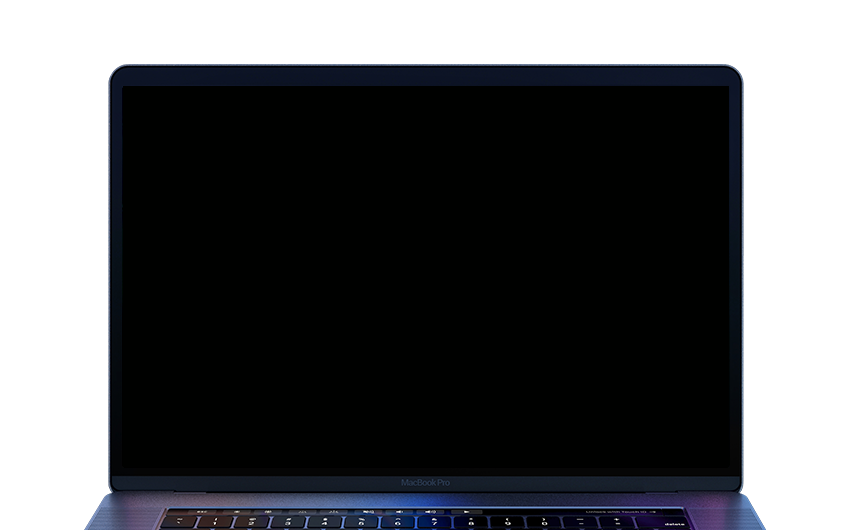


Sessions is a plugin host for musicians, made for the fun of playing live.
Most plugin hosts are designed for producers - packed with features and all the complexity of a recording studio.
Sessions is different. Sessions is built for musicians. It’s refreshingly simple. Nothing gets in the way when you just want to play. Dig a little deeper and you’ll uncover a powerful creative hub for musicians of every kind, from keyboard players and guitarists, to composers, songwriters and sound designers.
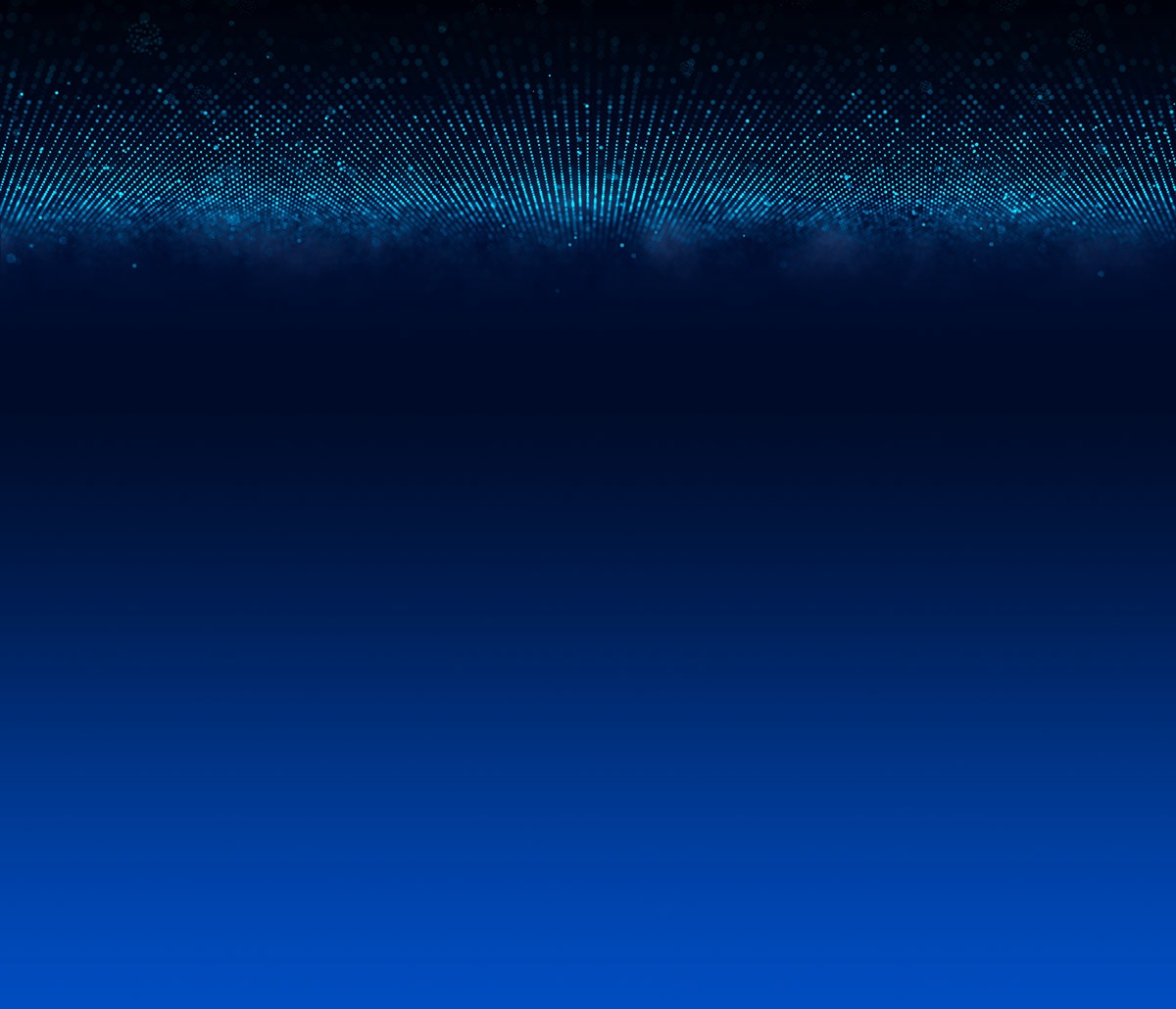
Add widgets to the mix.

The Mixer sits at the heart of Sessions and is where plugins meet the world of microphones, guitars, keyboards and MIDI controllers.
The Mixer’s intuitive, drag-and-drop interface is deceptively simple - under the hood lies an incredibly flexible and powerful live audio mixer that scales from simple plugin chains to multi-layered keyboard patches all the way to mixing an entire live band complete with pre/post-fader sends, auxiliary channels and multiple outputs.
The Mixer has been thoughtfully designed to put plugins front-and-centre. Instruments and effects are shown as Plugin Widgets - beautifully simple mini-panels that contain a plugin’s most important controls. They’re completely customisable, letting you choose which plugin controls to show. Sessions also includes an extensive collection of stunning widget themes, many inspired by the vintage hardware of yesteryear, so you can make your mix look as good as it sounds.

And although plugins can still display their own views, multiple Plugins Widgets on-screen together means you’re less likely to get lost in a sea of floating windows.
Make a scene. Or Twelve.
Sessions contains twelve Scenes that are easily identified by selectable icons and bold colours. Each Scene has its own Mixer meaning you have access to twelve totally independent combinations of whatever instruments and effects you want.


Changing Scenes is instantaneous and seamless. This allows notes to be held and effect tails to decay naturally over time - an essential tool for smooth sound transitions during a performance.
There’s also a Big Knob and sixteen Macro Controls in each Scene. These can be set up to adjust any number of volume, pan and plugin parameters - all with individual and independent scales and ranges - offering limitless potential for realtime control.
And, of course, you can use MIDI to switch Scenes and adjust Macros giving you complete hands-on control without having to touch the computer.

Snapshots of all twelve scenes can be saved, creating the perfect starting point for each performance.

Your Library. Sorted.
Plugins are amazing. Gorgeous pianos, beautiful reverbs, otherworldly synths and ear-splitting distortions - your plugin collection defines your own personal sound palette in Sessions.
But as your plugin library grows, it can be hard to find what you’re looking for.
The Plugin Library is home to all your Audio Unit (AU) plugins, sorted in a simple list or grouped by manufacturer. Navigating a large library is a breeze with separate tabs for Instruments and Effects - each with its own search bar and favourites filter so you’ll never have to hunt for the right plugin again.
The Library goes beyond plugins. You can save your own Mixer Channels or even entire Scenes to the Patch Library so they can be used over and over again. With Patches, you can build your own personal sound library making it quick and easy to recall the sounds you love.
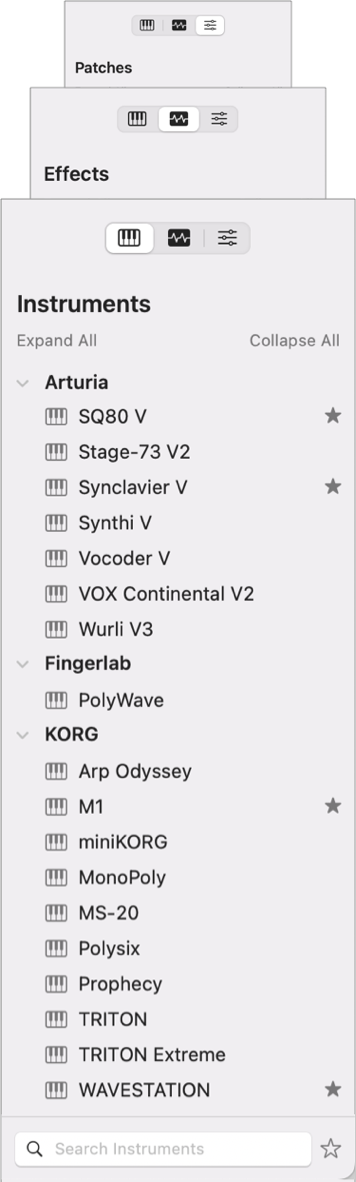
Ever wished you had
recorded something?
It’s happened to us all - we play something amazing and think "I wish I had recorded that”. Never again!
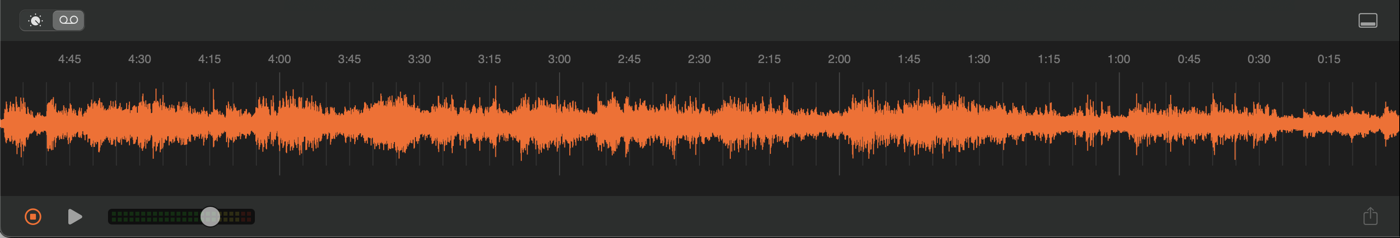
The Always-On Recorder continuously records what you’ve been playing for up to 15 minutes, without filling up your disk. As well as capturing happy accidents, the Always-On Recorder is useful for reviewing progress during practice sessions and gives songwriters and sound designers confidence that a spark of inspiration will never be lost. And if you love something you’ve played, it can be saved to disk for safe keeping or used as fresh sample material for electronic musicians.
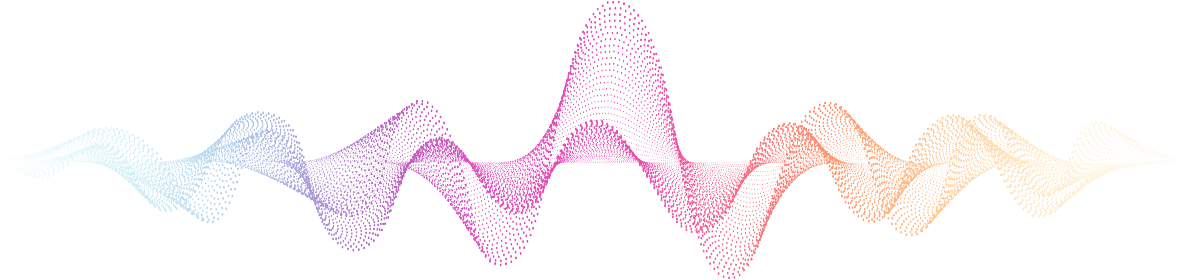
Stay In time.
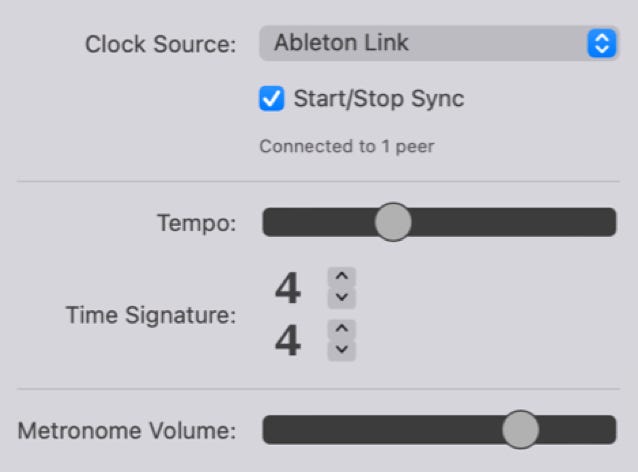
The Beat Clock keeps your plugins’ LFOs and delays in sync. As well as its own internal clock, Sessions can stay in time with other apps and devices using Ableton Link or an external MIDI clock. There’s even a metronome to help you stay in time as you practice.
Take your plugins out to play with a free trial, or download Sessions on the Mac App Store.





